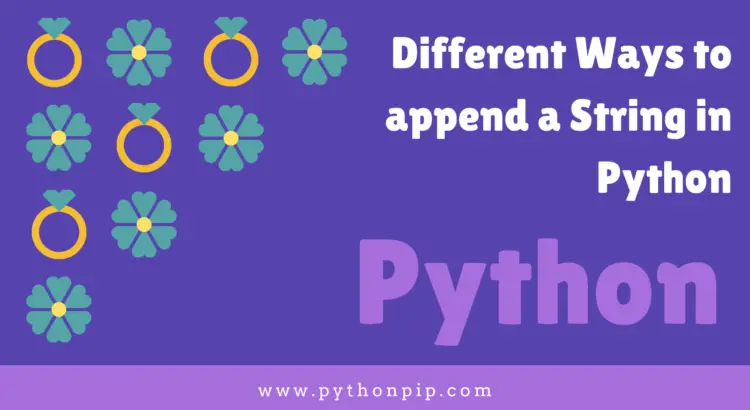This python tutorial help to learn different ways to append a string in python. There are various ways, such as using the += operator, join() function, f-strings, and appending the strings with space.
As we know, The strings in Python are immutable objects. You can not modify the original string, but you can always return a new string. Let’s discuss the concatenation of strings and how to append one string to another string.
You can append a string using the below ways:
- Using + Operator
- Using string.join() method
- Using Python f-strings
Python append String
Python uses the += operator to attach one string to another. A string is appended to another with the Python += operator. The final value is then assigned to a variable after adding the two initial values.
Python append string Using + Operator
We can concatenate strings by using +=(plus equal operator) to concatenate two strings, a new string is created without a change of the original string.
#app.py
fname = "Tim"
mname = "Tom"
# printing fname string
print("The first name: " + str(fname))
# printing mname add string
print("The middle name : " + str(mname))
# Using += operator adding one string to another
fname += mname
# print result
print("The concatenated string is: " + fname)Output:
The first name: Tim The middle name : Tom The concatenated string is: TimTom
How To Append string multiple times in Python
You can append strings multiple times using + operator. Let’s create a user-defined function that will append the string n times to the original string.
# app.py
str = 'Tim'
def string_append(s, n):
op = ''
i = 0
while i < 5:
op += s + ','
i = i + 1
return op
jstring = string_append(str, 5)
print(jstring)Output:
Tim-Tim-Tim-Tim-Tim
String join() method to append a string
Python’s string join() method can be used to append strings. You must make a list and add the strings to it to accomplish that. To combine them and produce the final string, use the string join() function.
#app.py
fname = "Tim"
mname = "Tom"
# printing fname string
print("The first name: " + str(fname))
# printing mname add string
print("The middle name : " + str(mname))
listOfStrings = [fname, mname]
finalString = "".join(listOfStrings)
# print result
print("The concatenated string is: " + fname)The first name: Tim The middle name : Tom The concatenated string is: TimTom
Python append String Using f-strings
Python f-strings, is a new method for formatting strings, It’s available as of version python 3.6. In comparison to other formatting methods, they are not only faster but also more readable.
#app.py
fname = "Tim"
mname = "Tom"
# printing fname string
print("The first name: " + str(fname))
# printing mname add string
print("The middle name : " + str(mname))
finalString = f"{fname}{mname}"
# print result
print("The concatenated string is: " + fname)Output:
The first name: Tim The middle name : Tom The concatenated string is: TimTom