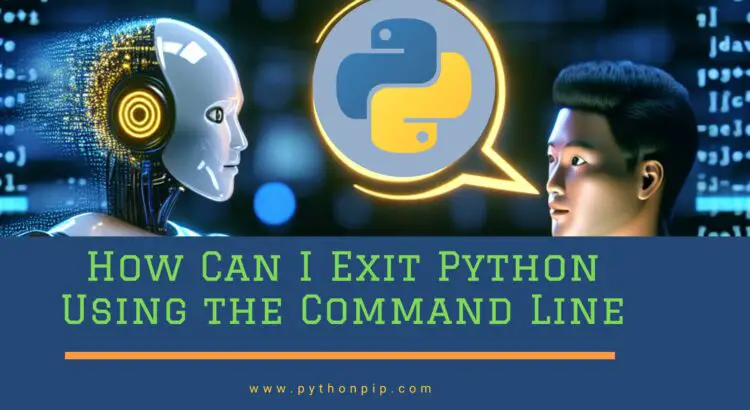in this tutorial, We’ll learn about different ways to gracefully exit a from python program. You can exit by using methods such as the quit(), exit(), and sys.exit() commands.
We’ll discuss the following method here:
- Exit using
quit(). - Exit using
exit(). - Exit using
sys.exit().
Python quit() function
The quit is a built-in python method that is used to exit from a Python program. it terminates the execution of the program completely. It stops the interpreter and returns to the operating system.
for val in range(0,10): if val == 3: quit() print(val)
in the above code, We are printing “val”, if the value of “val” becomes "3" then the program is forced to quit, and exit from program.
Python exit() function
The exit is a built-in Python method that is used to exit and come out of the program in Python. it’s functionality is the same as quit() method exit from the program.
for val in range(0,10): if val == 3: exit() print(val)
in the above code, We are printing “val”, if the value of “val” variable value is "3" then the program is forced to quit, and exit from program.
Python sys.exit() function
The sys.exit() method is part of the sys module. This method terminates Python program execution instantly. It raises the SystemExit exception and returns exit code, The exit code 0 for successful execution and non-zero values for errors.
import sys
def main():
try:
# Program logic
result = 5 / 0
except ZeroDivisionError as e:
print(f"Error: {e}")
# Exit with status code 1 for division by zero
sys.exit(1)
if __name__ == "__main__":
main()
# Exit with status code 0 for successful execution
sys.exit(0)
Python atexit Module:
Python’s atexit module enables programmers to register functions that run right before a program ends. This can be helpful for cleaning up after operations.
import sys
import atexit
def cleanup():
# Cleanup operations
print("Performing cleanup before exit.")
atexit.register(cleanup)
# Program logic here
sys.exit(0)
Conclusion
We learned common ways to terminate Python program execution. The Python exit commands – quit(), exit(), and sys.exit(), These methods allow the termination of Python script execution gracefully. You can choose any of them as per your needs.