This tutorial will help to understand python cron jobs with examples. The cron helps to execute a periodic task on the server like sending emails, database cleanup, and generating reports. To automate these tasks we can use Python Cron Job scheduling.
We ll learn how to implement cron job scheduler with python.
What’s Cron Job
Cron is the task scheduler mechanism of Unix/Linux operating systems. It schedules tasks based on a pre-specified time period like numbers of days, weeks, months, or even specific dates and time.
The Unix/Linux operating systems have a specific configuration file called ‘crontab’.Each cron jobs can be divided into the two part one is- are composed of two parts, One is the Cron expression(schedule frequency), and other is a shell command/script path that needs to be run.
The syntax is –
* * * * * command/to/run
Above syntax expression consists of five fields(*), which are separated by white spaces. The fields can have the following values:
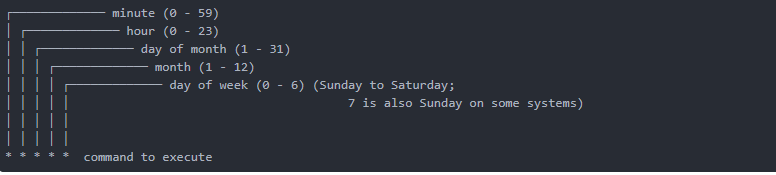
Cron Example
Let’s see some example –
* * * * *means: every minute of every hour of every day of the month for every month for every day of the week.0 */6 * * *tells cron to run a task at every 6 hour.
How To Schedule Cron Job in Python
The python-crontab package can be used for reading and writing crontab files and accessing the system cron automatically.
How To Install python-crontab
The following command will install the package in our machine:
pip install python-crontab
The cron job example using Crontab :
from crontab import CronTab cron = CronTab(user='root') job = cron.new(command='echo hello_world') job.minute.every(1) cron.write()
Line 1#: We have imported the crontab module,
Line 2#: Created cronjob instance using the username.
Line 3#: Create a new task
Line 4,5#: We have set the task to be run every 1 minute. The write() function adds our job to cron.
